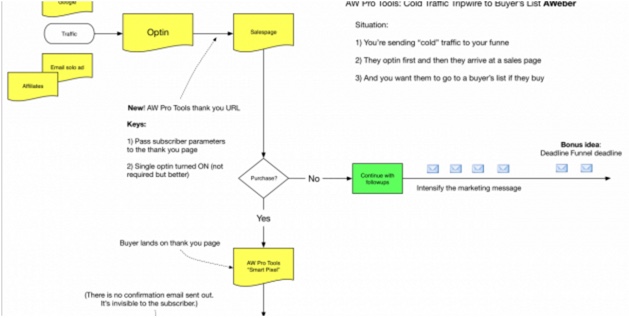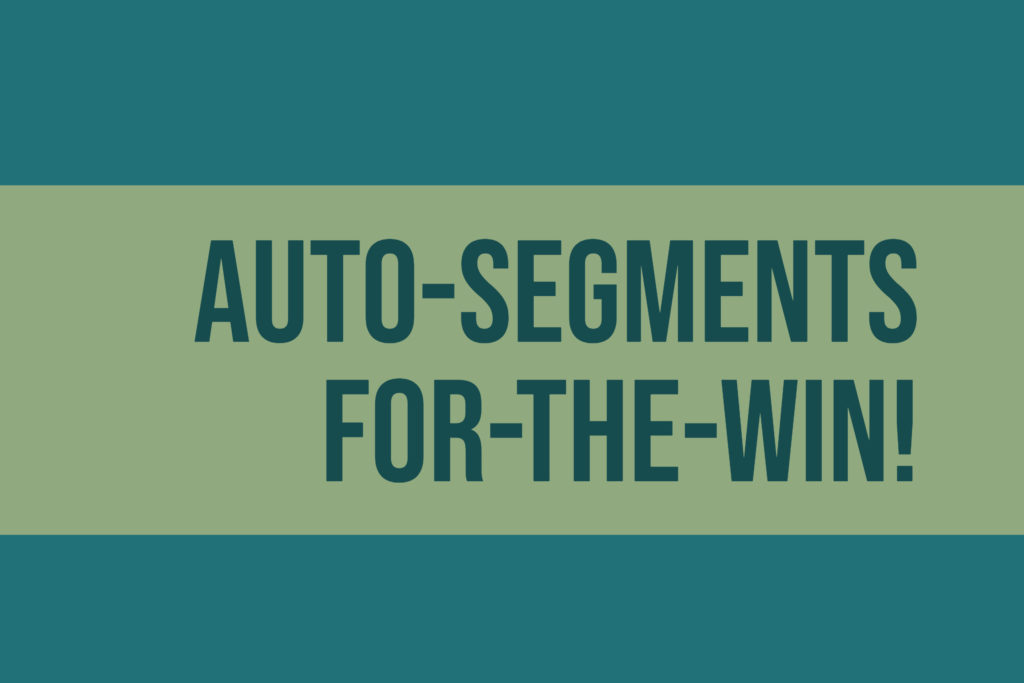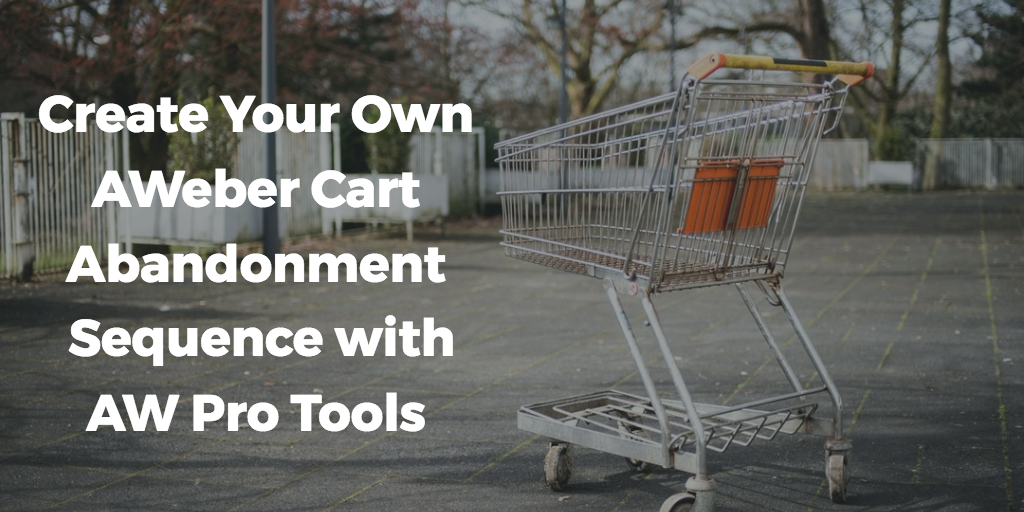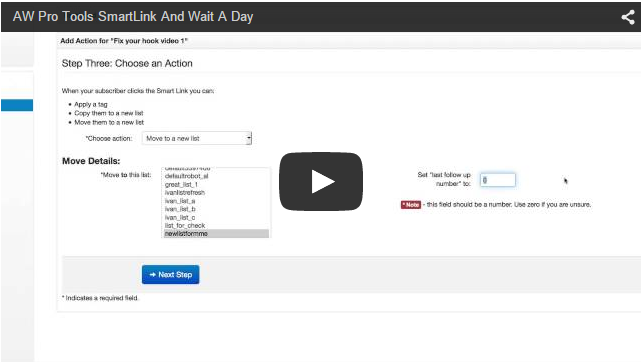So you have has a sales funnel that starts with cold traffic, goes to a lead gen, and then an upsell.
When someone signs up for the lead gen, you have their email address and add them to your leads list in AWeber (of course!).
But what if they immediately purchase the upsell right after the lead gen? Can you automatically move them to a buyers’ list?
Up until recently, the answer was “Yes, here are a bunch of things you need to set up in AWeber, code to add to your landing page, code to add to your sales page, and Smart Links to set up in AW Pro Tools.”
But that’s all changed now…
Introducing “Smarter Smart Links” and a Blueprint for Immediately Moving New Leads to Your Buyers List…
We’ve heard your feedback, felt your pain (ours too), and are happy to announce that Smart Links in AW Pro Tools now have a new feature added on.
When viewing a Smart Link, there’s a new button – check it out in the image below – “Want to trigger this Smartlink immediately after subscribers opt-in?”

How do you get started?
Jack has created a step-by-step video walking you through how to set this up for your sales funnel. It’s a little under 8 minutes long and definitely worth watching.
Don’t Leave Before You’ve Seen the Bonus Downloads!
To make it even easier to start using this “recipe” in your sales funnel, we’re giving you two downloads:
- The Blueprint – this is a visualization of the entire funnel.
- The Guide – step-by-step instructions.
Questions, Comments, or Feedback?
We’d love to hear from you in the comments section below.
Have a great weekend! 🙂