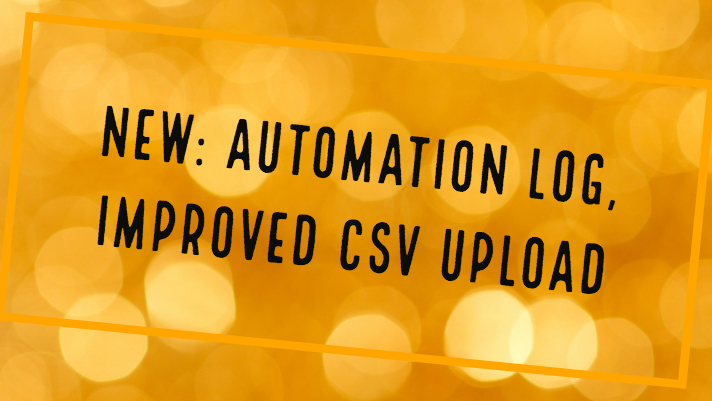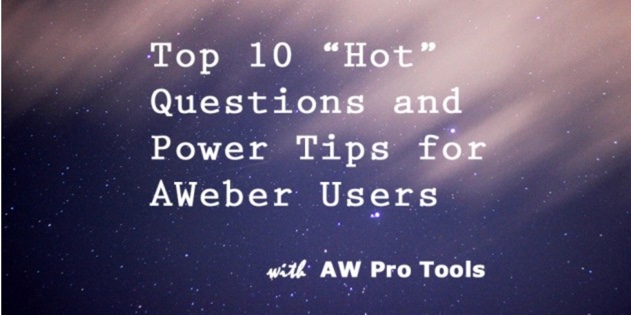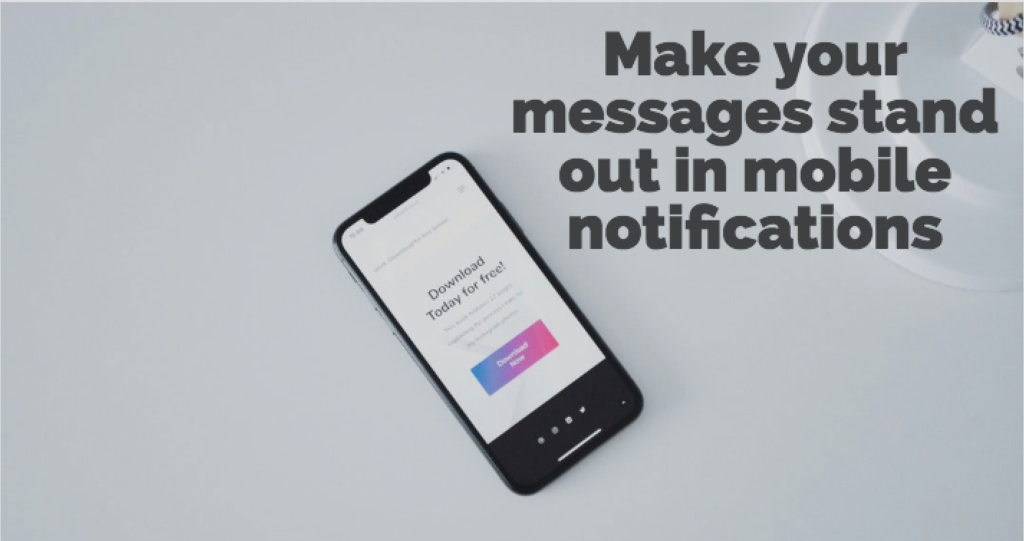If you sell anything online from high ticket consulting services, clothes, jewelry to maybe something a little stranger you’re faced with the constant issue of people abandoning their carts.
This is where people add items to their cart but for some reason never complete the checkout.
And according to a study recently completed, on average almost 70% of online carts are abandoned.
That’s an eye-watering amount of sales being lost due to cart abandonment.
Now, before you freak out and start thinking you’re losing out on a ton of sales… this percentage does need to be taken with a pinch of salt.
If your cart abandonment rate is 70%, it doesn’t mean you’re actually losing out on 70% of your sales.
Not every person that adds an item to a cart is actually interested in buying.
Some people are just browsing or comparing prices. Maybe they are checking how much shipping will cost them. There are many reasons why people abandon.
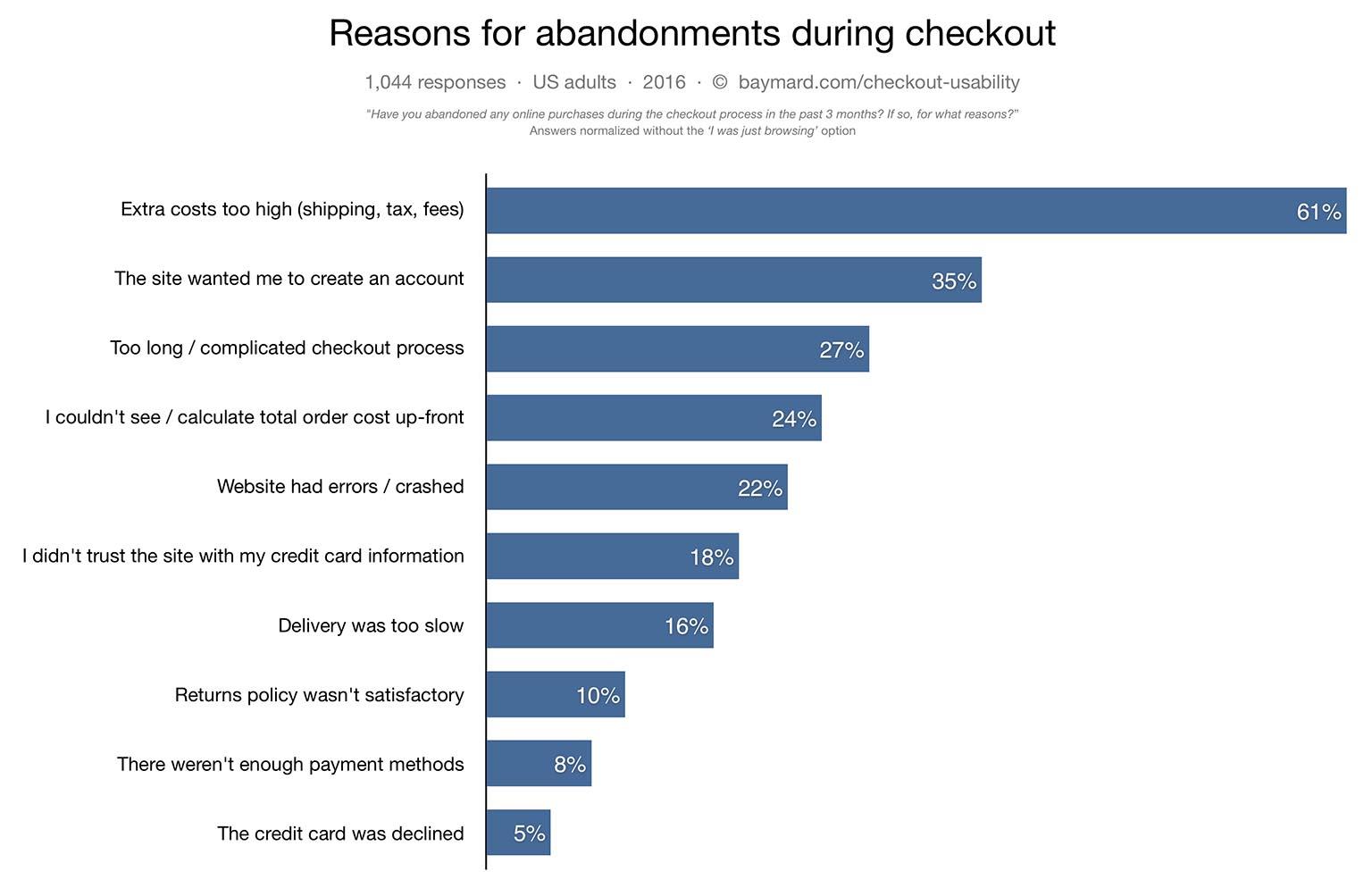
But that’s not to say there aren’t people that are genuinely interested in buying that you’re missing out on.
Think about it… if even half or a quarter of the people that abandon their cart can be converted to buyers.
What would that mean for your business?
It could translate into a 10%, 15% even 25% increase in sales without any additional spend on traffic or advertising.
And while you could look into cart optimization to help reduce cart abandons, one of the most reliable ways of converting people that have shown an interest in your product is by following up with them via email.
But if you use AWeber for your email marketing, there’s no easy way to set up a cart abandonment sequence.
Unless you use AW Pro Tools that is.
In this post, we’ll cover how you can use AW Pro Tools automations to create a sales saving cart abandonment sequence.
For this scenario, let’s say you’re a business consultant targeting health coaches and you’re launching a new 6 week workshop. Maybe you’re even following the strategy we outlined earlier that you can use to double the results from your next product launch (link to post on sublists).
So you mail your list and send them to the sales page.
Those that are interested click through to the checkout page.
Some jump all in and sign up for the workshop and are sent to your “Thank You” page where they are given more details about the upcoming workshop.
The rest decide to not buy and exit.
Now it’s time for AW Pro Tools, AWeber and your cart abandonment sequence to work its magic.
Here’s how it’s set up.
For this you’ll need to create two automations. Both will be triggered when people visit a webpage.
The first is for the people that went all in and bought.
Smart marketers know that your buyers are the lifeblood of your email list and need to be treated very specially. So you’ll be moving them to a separate buyers list.
The first step is to create a new automation and select Page Visit as the trigger.
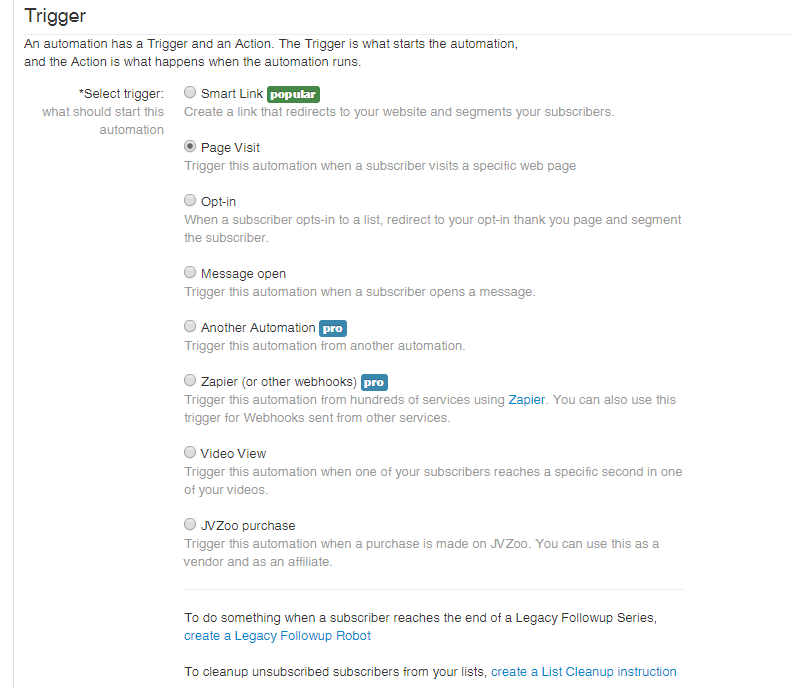
The next step is to enter the URL of the page where this automation will be activated. This will be your “Thank You” page that people see after they buy.
This is an optional but recommended step since it will make it easier for you to keep track of your automations later on.
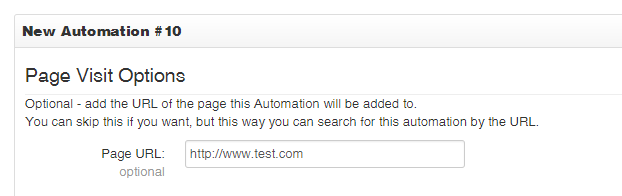
After this, we will define the action we want to occur when people see the “Thank You” page. In this case, that’s moving them to a new list.
You’ll be moving them from your main list (healthcoaches) to the buyers list (workshop_buyers). 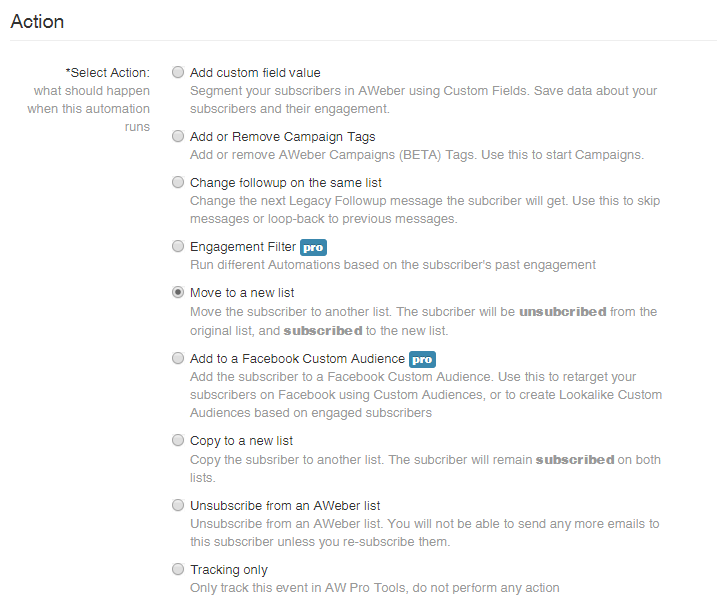
Below this, you’ll notice there are a few other options including “Delay this action”.
Take note of this because when you’re setting up the second automation this is what you’ll be using that makes the cart abandonment sequence actually work.
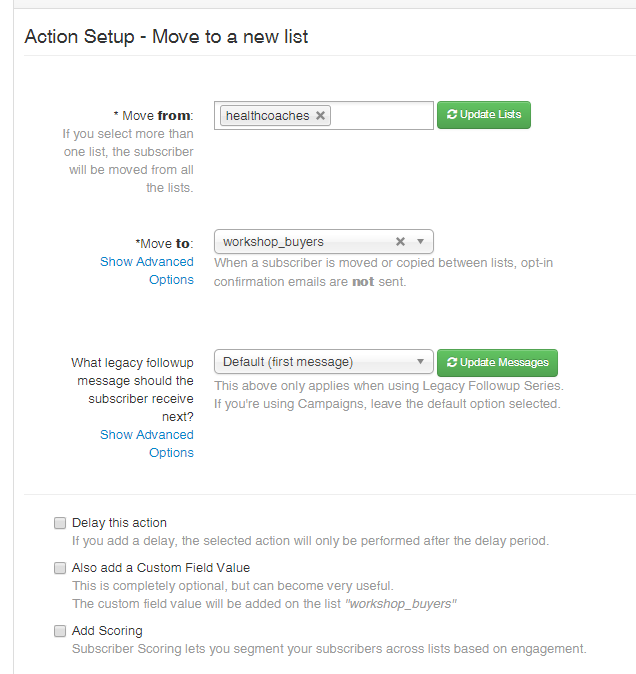
For now, once you’ve got the lists selected hit Finish.
You’ll be taken to a page that shows the code you’ll need to include on your “Thank You” page, a summary of what the automation does and you’ll also have the option to rename your automation.
Again, it’s recommended you rename your automation to make it easier to track. So for this case, you’re moving subscribers from your main list to your buyers list.
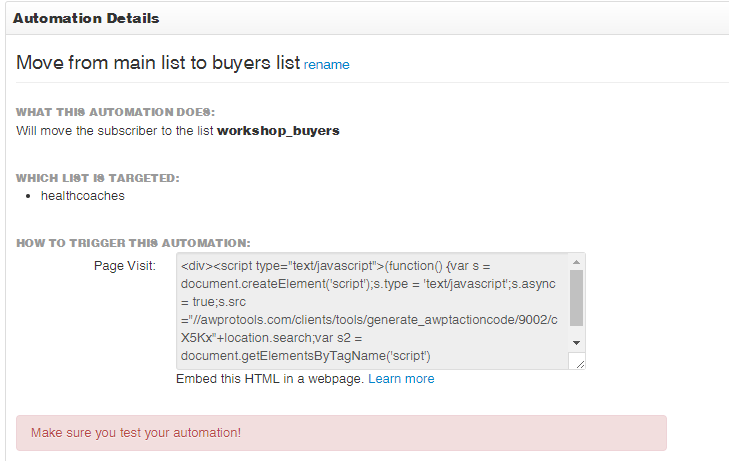
The second automation you’ll create is what will be used to move the people that don’t buy to a cart abandonment list. That list will have an autoresponder sequence designed to entice them back to the cart and complete their purchase.
So you’ll create the automation just as you did the first with a few important changes.
The first important change is this automation is going to be triggered when people visit your checkout page not the “Thank You” page.
Next, when you get to the Action Setup, you’ll define the lists as moving subscribers from the main list (healthcoaches) to the cart abandonment sequence (cart_abandon).
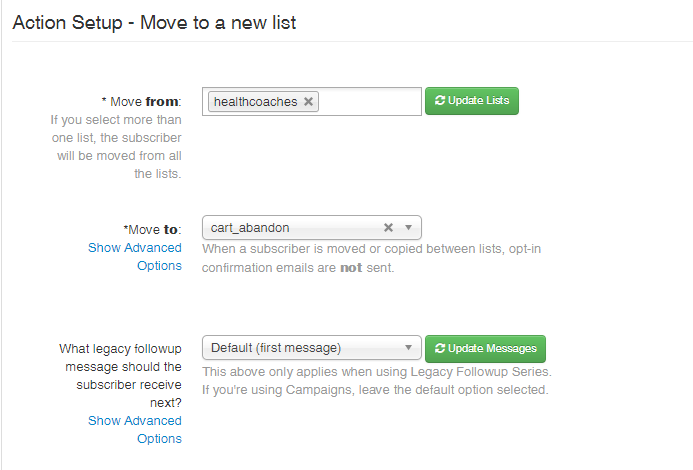
The last important change is this time, toggle on “Delay this action”.
This is an option available for any automation that allows you to delay the action for either a set number of hours, days or minutes or until a specific date.
This allows you to control exactly when an automation will occur and adds flexibility to any automation you create.
For this example, it’s being used as the filter to determine whether or not someone abandoned their cart or purchased.
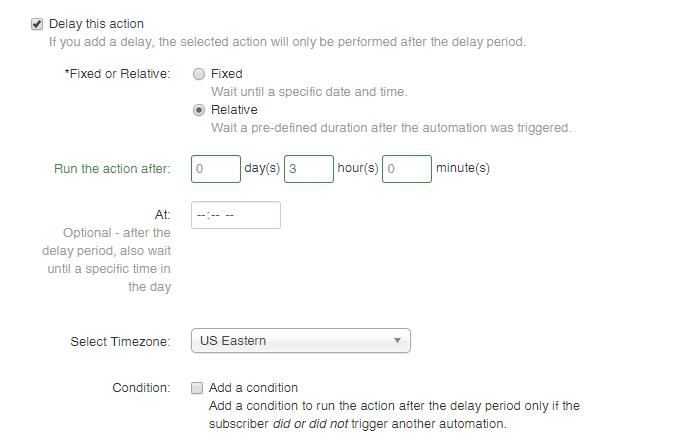
What this means is that after 3 hours of visiting the checkout page, the subscriber will be moved from your main list to the cart abandonment list.
But you’re probably wondering, “What about the people that visit the checkout page but actually buy?”
You see, because that first automation was set up without a delay, as soon as they hit the “Thank You” page, AW Pro Tools works in the background and moves them from the main list to the buyers.
That means 3 hours later, when the second automation is triggered (because they visited your checkout page) the subscriber has already been moved from the main list so they can’t be moved to the cart abandonment list!
Here’s what the process looks like as a flow.
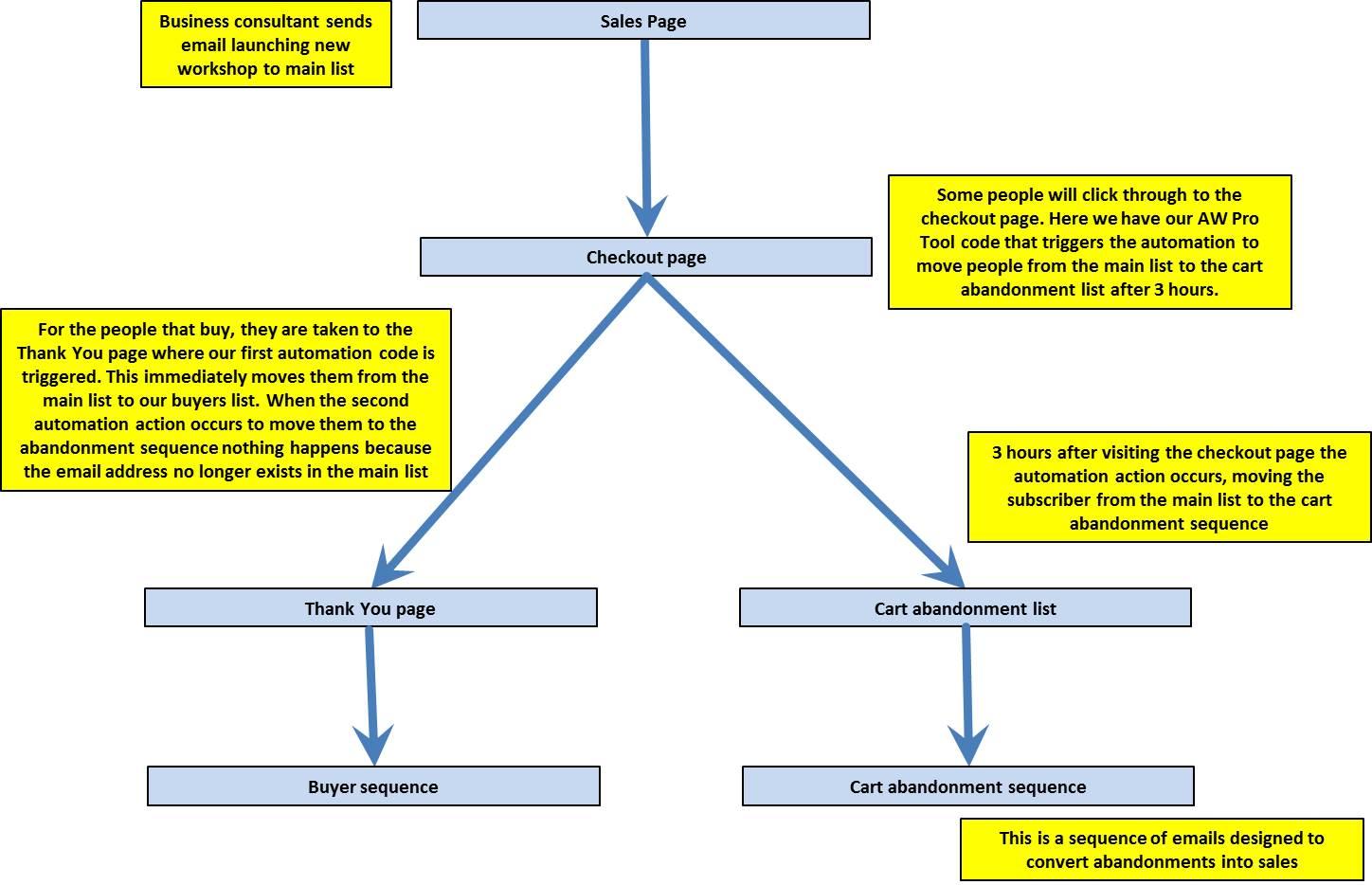
With this abandonment sequence you can now follow up people that were interested and try to persuade them to complete their purchase.
Again, not everyone would have been interested in buying but you may still be able to convince some percentage to buy.
That would be sales you would have potentially missed out on without a cart abandonment sequence.
Using incentives like offering payment plans, free shipping, or a small discount can all help address whatever concern the person has that originally stopped them from buying.
This is just one way you can use delayed automations to create complex but powerful automations with AW Pro Tools that save you time and increase sales.
To learn more, sign up for a free 14 day trial here.