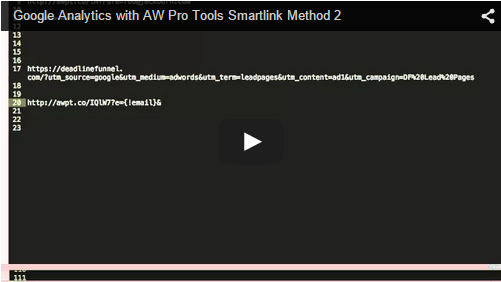So on the previous video you learned how to add google analytics to your smartlinks so that you can track the effectiveness of your campaigns. Today I am going to show you a second variation of this that gives you a little bit more flexibility. It might require a few extra steps to set up, but once you do it is a lot easier to change the google analytics parameters so you can track different campaigns very quickly & easily without having to create an extra smartlink.
Go ahead and click the video and I will show you a quick step by step process to adding google analytics to your smart links that will give you a lot of flexibility.