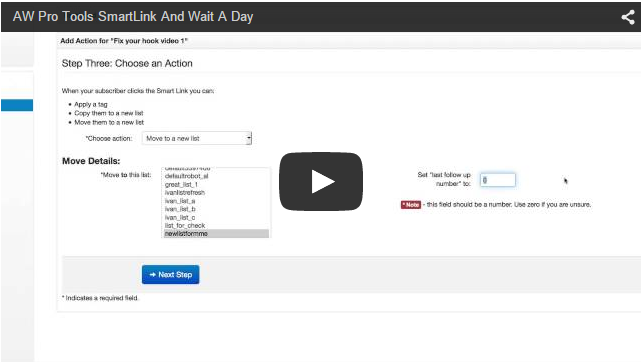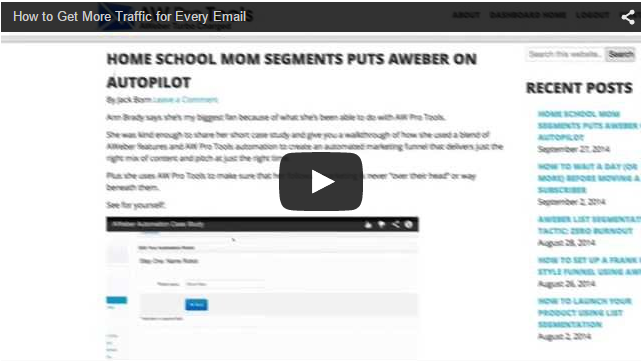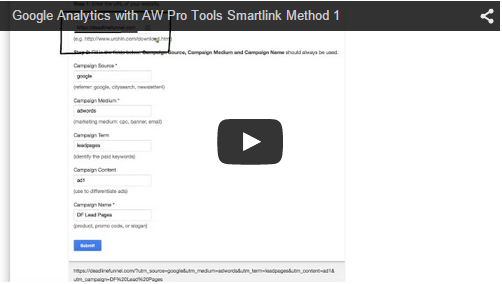We’ve just released a new feature — automation run limits.
By default, AW Pro Tools automations run on the subscriber that triggered them every time – even if it’s triggered 3, 10, or 50 times.
But in some cases, you want to limit the number of times an automation runs for a subscriber. For example:
- You use an automation to move buyers to an up-sell list. If you have only one up-sell sequence, it’s usually a bad idea to run a subscriber through it more than once or twice.
- You use an automation to start a Campaign by applying a tag to a subscriber. Campaigns only run once on a subscriber… until they’re removed from a list. If the subscriber is removed from your list, and then later re-subscribes, they could end up running through that Campaign again – unless you ensure this doesn’t happen using AW Pro Tools.
Using automation run limits is very easy. When you configure your automation, scroll down to the “Options” section, and you’ll see this:
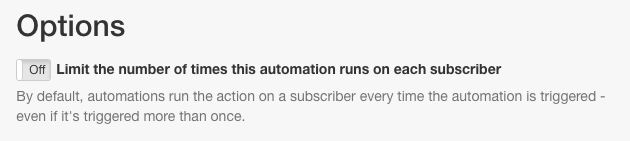
Flip the switch from “Off” to “On”:
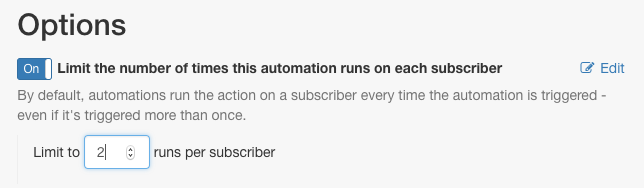
Set the number of times the automation may run on each subscriber. Note that this works across lists, based on the subscriber’s email address.
Now, save the automation – and you’re done!
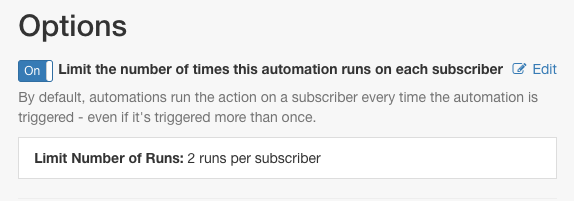
If you’re on the Professional or Rockstar plans, you’ll be able to set any number of runs as the limit for each automation – 3 times, 7 times, 50 times — whatever makes sense for your funnel.
If you’re on the Startup plan, you can use this feature to limit an automaton to run only once for each subscriber.