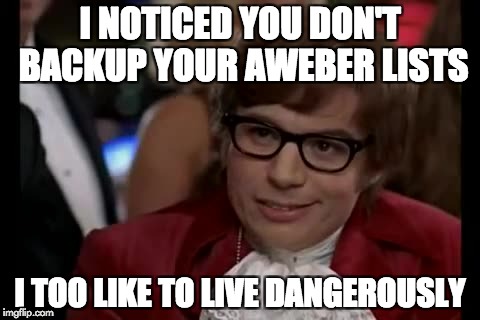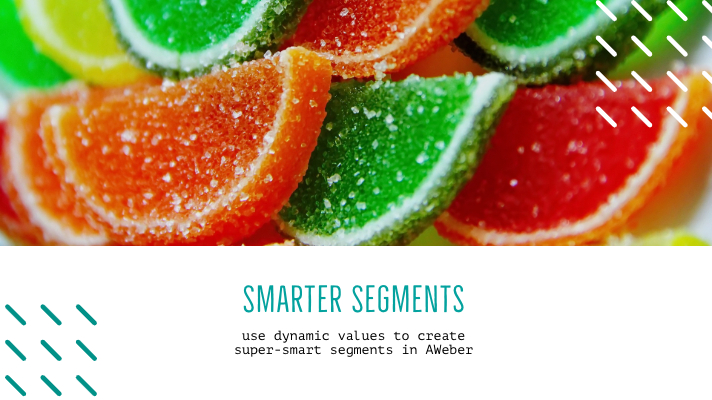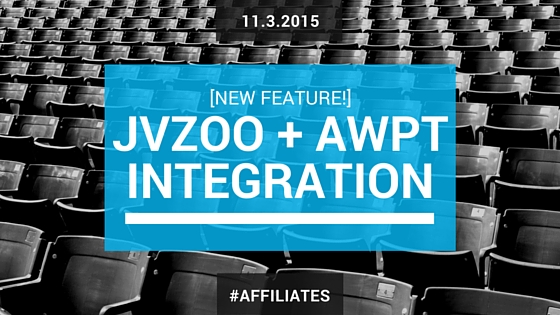Safeguard the most important asset in your business… your list.
The money is in the list…
It’s considered one of the “laws” of online marketing.
But just in case you don’t believe it, consider this:
Back in 2011, SeeWhy (now hybris) conducted a study to determine which traffic source converted the best.
Analyzing 60,000 ecommerce transactions across different sites, they arrived to one conclusion:
The money really is in the list.
Not only did email account for more than half of the traffic that added items to their cart… But it also accounted for 67% of all completed transactions i.e. where people actually bought what they added to the cart.
You see, if you approach email marketing correctly your list is more than just a database of names and emails.
It is actually a list of your most dedicated fans, clients and customers… your tribe.
And THAT is the single most important asset any business can have.
Why?
Because people only buy from people they know, like and trust. In others, they buy when they have a relationship with you.
That’s why your email list is so important.
Email is still one of the most powerful relationship building channels available.
With your emails you can share your story. Share your mission and purpose. Position yourself as an authority and influencer. Show that you understand the pain and struggle your prospects face.
All of which builds that relationship.
You become their friend and trusted guide.
They become rabid fans and advocates for you and your business.
Doesn’t that sound awesome?
But what would happen if you lost your list?
Think about the study earlier. How much would those businesses suffer if their list was gone?
If you have an email list that plays an important part in your business (if you’re reading this I’m guessing you do)… would you be able to survive losing your email list?
And it doesn’t even need to be lost to a hacker… it could be as simple as trying to manage your subscribers and you accidently delete them.
Hey – it happens.
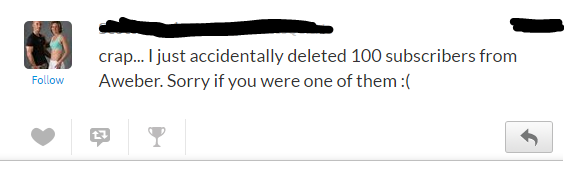
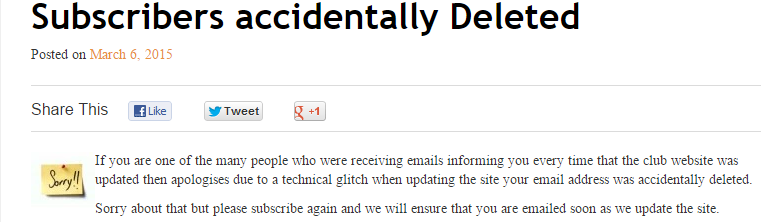
But as scary as that is there’s an easy way to protect yourself from something like this.
AWeber allows you to back up your messages and subscribers.
There are a few problems here.
One, this is a manual process. Which means every time you want a back you will have to run this yourself.
Two, it backs up every list and every autoresponder and broadcast you’ve sent… which can mean it takes forever to run.
Related to this is the fact that you can’t select which lists you want to back up.
Let’s say you have one main list, but lots of smaller segments with duplicate subscribers across them. You only really need the main list. But you don’t have the option to select one list, which would no doubt improve the time it takes to back up.
If you really want to protect yourself and back up your list, you can of course, export your subscribers.
But this comes with its own challenges. Namely, you have to export subscribers list by list. And like the backup, this is a manual process.
It’s for these reasons we created a backup tool for AW Pro Tools. This gives you more control and automation over your list backups.
And it’s also incredibly easy to set up and run. Saving you time and giving you peace of mind. In the event something did happen to your email account… your email list would be safe and sound and easily recovered.
You can find the backup tool on the left menu bar after login.
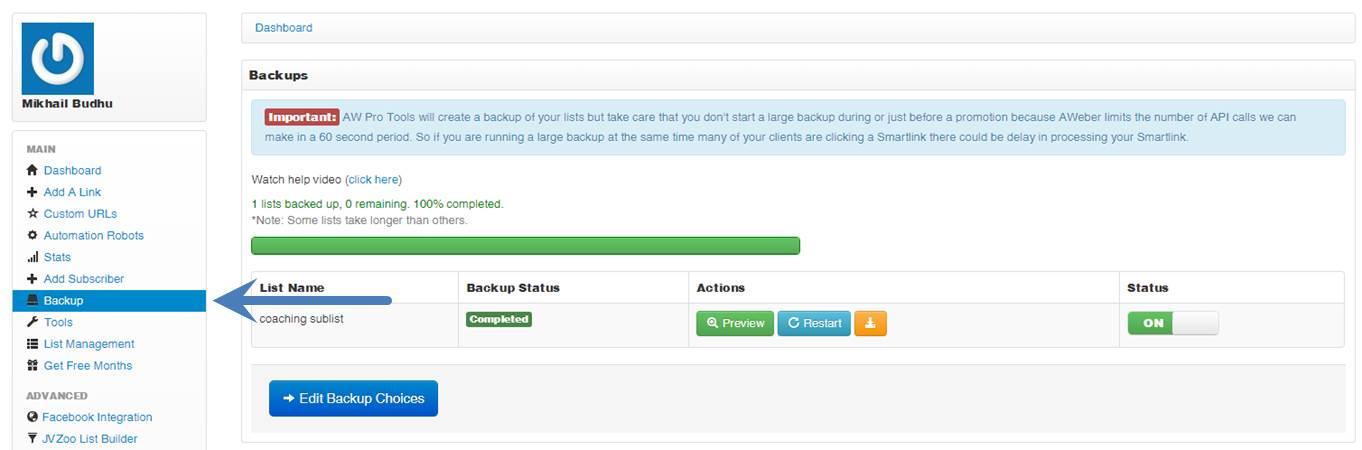
Now, because I already have backups running it shows the lists that are being backed up, the status and actions you can take.
If you haven’t run any backups, this list will be blank.
Next, click “Select Lists for Backup” (if you haven’t run a backup) or “Edit Backup Choices” if you have.
This will take you to a screen that shows all the lists you have in your account. From here you can select the lists you want to back up.
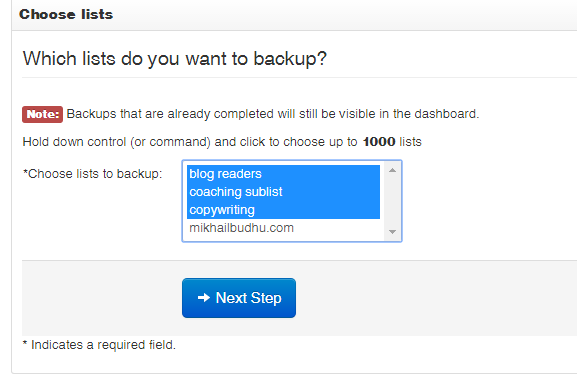
After selecting your lists, click Next Step.
This sends instructions to AWeber’s API to run the back up. You will see a success message and progress bar. As each list is backed up the progress is updated.
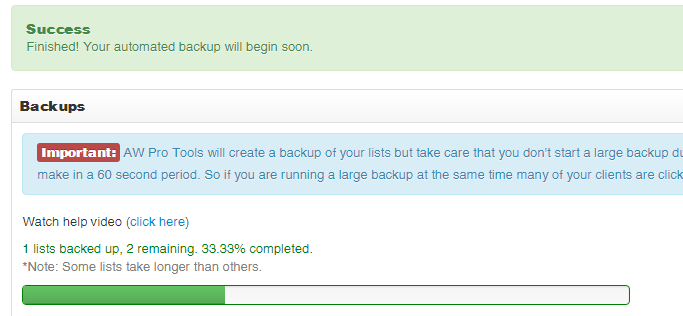
And that’s all there is to it.
If you ever need to recover your list you can simply download it as a .csv file.
You can also turn backups on or off for specific lists. Let’s say you have a list that is static i.e. subscribers won’t be added or removed. You only need to back up the list once. After that, you can turn the status to OFF which will stop it from being backed up.
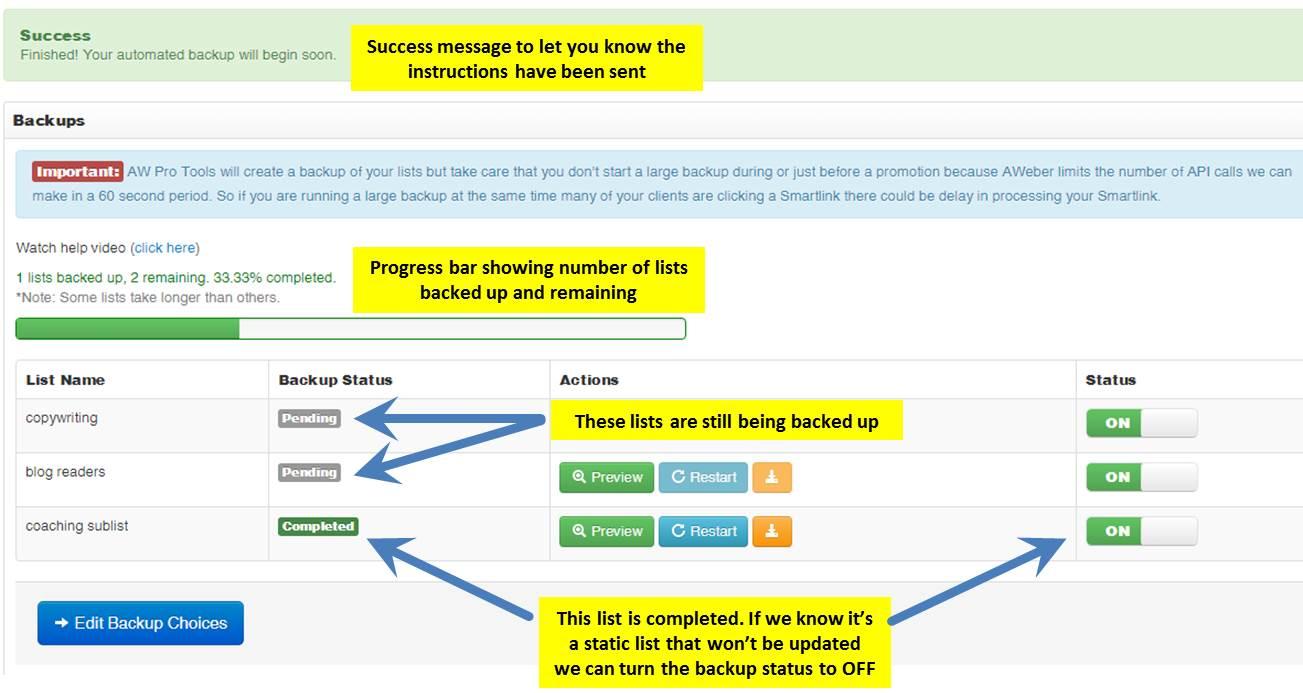
If you have new lists to add to the backup, you can always edit the lists to be backed up by clicking “Edit Backup Choices” and select it from the list like before.
So with just a few clicks you can banish the fear of what would happen if you ever lost your list.
All with the the Backup utility that’s included with AW Pro Tools.
Why not give it a test run with a free 14 day trial?
Try it out, see how easy it is to back up your subscribers PLUS all the other powerful tools available. If you aren’t happy you don’t pay a dime.