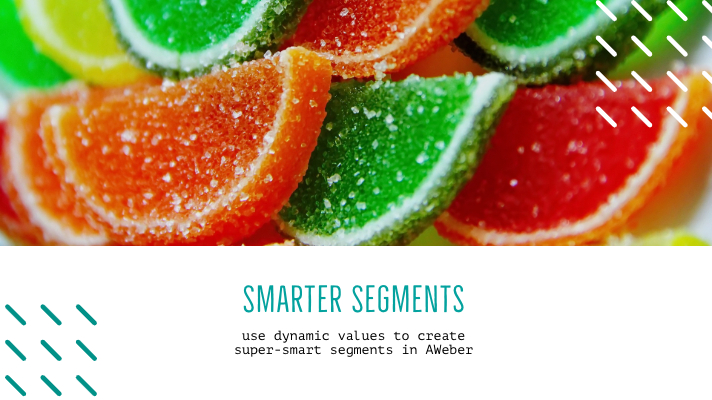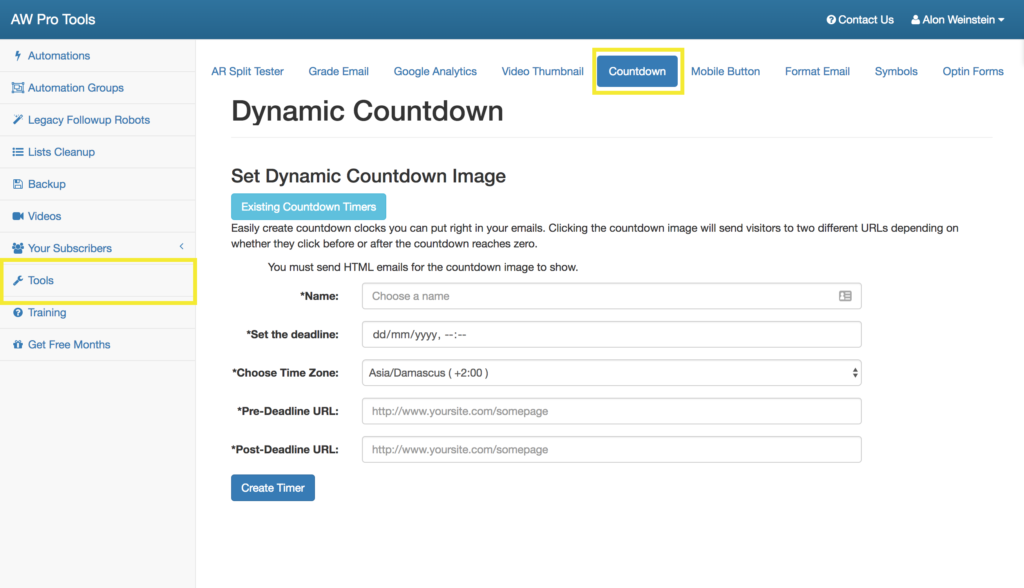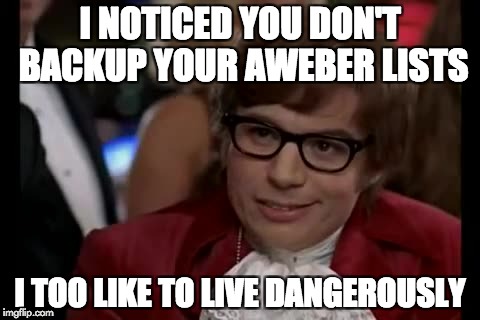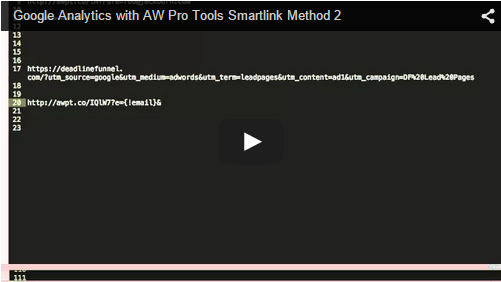Two new AW Pro Tools features enable smarter segments in AWeber. With Trigger Variables and Dynamic Values, you can now:
- Create segments based on subscribers’ country (and in the USA – even by state, city, postal code, and are code)
- Create segments based on which kind of device (mobile, tablets, or a computer) subscribers use to click a link, visit your web site, or watch a video
- Create segments for iOS (Apple) or Android users
- Create segments for subscribers that interact with your content on Mondays, Tuesday, Wednesdays, etc
- Create segments based on which products your subscribers buy on Clickbank
- Create segments based on how many times a subscriber triggered an automation
This opens up all kinds of interesting options:
- Trigger different campaigns for subscribers from different countries (or regions)
- Send different copy based on which device a subscriber uses (Apple or Android, mobile or desktop)
- Send broadcasts to subscribers on the weekday they are most likely to open it
- Create targeted up-sell campaigns based on the specific product that was purchased
- Automatically send discount offers to repeat visitors to your website that don’t complete a purchase
I bet you can find even more ways to use this – and you can bet we’ll be adding more and more options to create smarter segments.
Using Trigger Variables and Dynamic Values is as easy as applying a tag or setting a custom field value in an automation — just use one of the special codes as the tag or custom field value. For example, here’s how you’d create a tag based on the subscriber’s country:
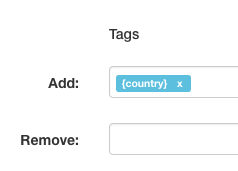
Dynamic Values, like the subscriber’s Country, or the day an automation is triggered, are available for all automations (here’s the full list). Trigger Variables are available for specific triggers, like the Smart Link trigger and the Clickbank trigger (here’s the full list).
Login to your AW Pro Tools account to start creating smarter segments.