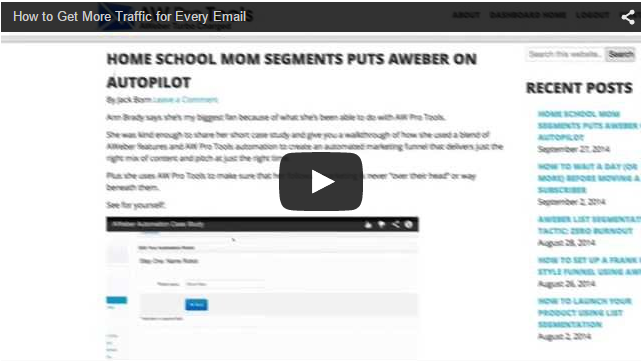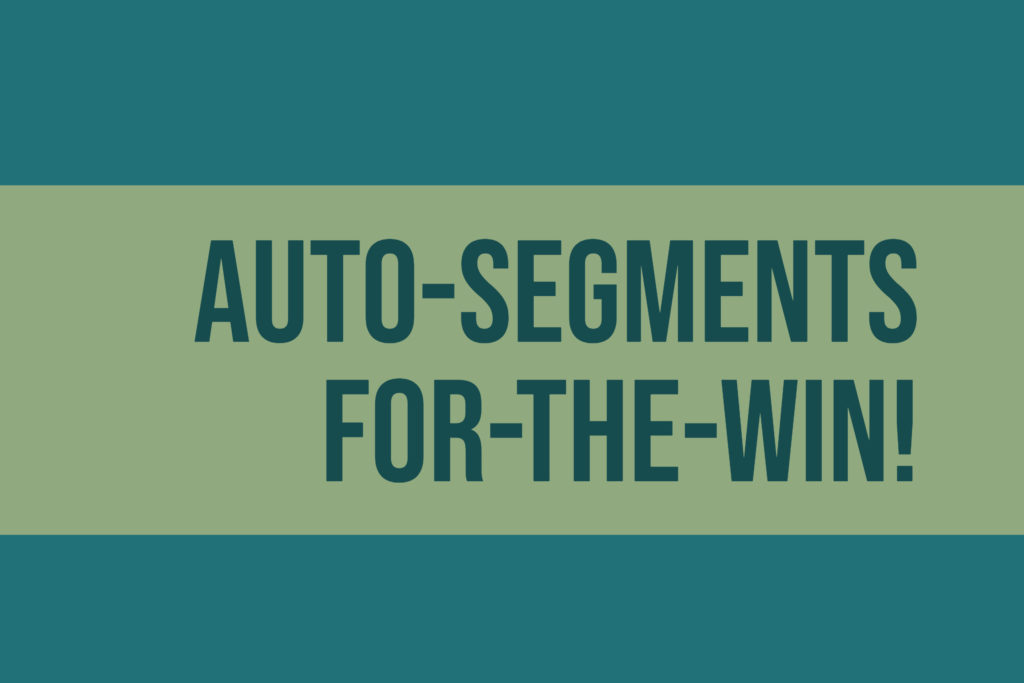Unless you’ve been living under a rock for the last few years… I’m willing to bet my house that you’ve heard of Facebook.
And if you do any kind of online marketing, I’m pretty sure you’ve heard about or even used the Facebook advertising platform.
It’s a virtual goldmine for entrepreneurs and businesses to find prospects and leads.
Not only is Facebook the most popular social media platform out there… it also continues to grow with close to 2 billion monthly active users. That means there are more people for you to advertise to.
But it isn’t simply a case of quantity over quality.
No you see, the reason Facebook advertising is so effective is that it allows you to drill down very specifically on your target audience’s interests.
And the easiest way to business success is putting an enticing offer in front of the people that would most be interested in it.
That’s what Facebook advertising offers.
And there are two “hidden” features that not many people are aware of that you can use to really boost the results you get with Facebook marketing AND your email marketing too.
The first is a great tool for building your email subscriber list called Facebook Lead Ads.
You see, until Lead Ads were introduced you would have to create an ad that sends people to another website where you can capture their email address and other information.
But with Facebook Lead Ads, you can now capture that information directly in Facebook.
And Facebook likes that because they want more people to stay on Facebook and not visit other websites. So Lead Ads tend to be cheaper and reach more people than traditional ads that send people off Facebook.
But that’s not the most valuable part of Lead Ads.
The real benefit of Lead Ads is Facebook auto-populates the signup form with the lead’s information that they already have on their profile.
And of course, the easier it is for people to subscribe to your list the more likely it is that you’ll convert leads into subscribers.
Standard fields like full name and email address are pulled from the person’s profile and filled in to your form so all they need to do is click submit.
That alone is pretty amazing.
But when you dig deeper, you’ll realize by using Lead Ads you have access to a wealth of information about your prospect that you normally wouldn’t have access to.
Information like the city they live in, their marital status, and even gender can be captured as part of the Lead Ad.
And if they have all that information on their profile… it’s all automatically filled in.
Sounds good right?
Well the only drawback with Lead Ads is that Facebook doesn’t offer integration with email platforms like AWeber.
So while you can capture as many leads as you want… if you want to actually send them email you’ll have to manually export the list from Facebook and import them into your email platform.
As you can imagine… this can be a tedious task. Especially if you’re capturing lots of emails every day or week.
That’s where AW Pro Tools Facebook integration can help.
Automatically import Facebook Leads into your AWeber account
Once you’ve got your Lead Ad set up on Facebook, AW Pro Tools can be used to automatically import any new subscribers you get from the ads directly into your AWeber account.
Saving you quite a lot of time and eliminating the headache of constantly exporting and importing subscribers.
The first step to this is connecting AW Pro Tools to your Facebook account.
This is very simple.
In the AW Pro Tools menu, select Facebook Integration from the left and then click Connect with Facebook.
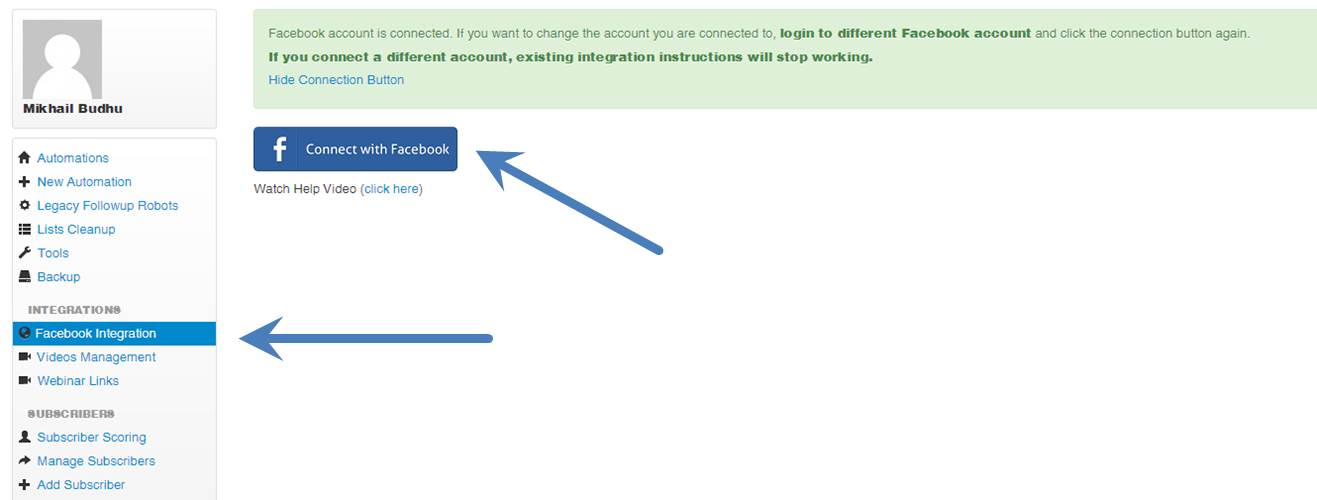
You’ll be prompted to login to your Facebook account.
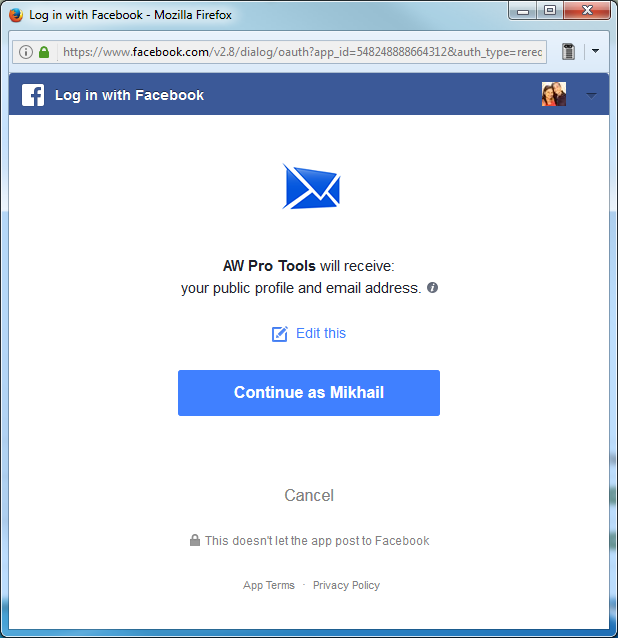
Once you’re logged in, you can get ready to start automatically importing your Facebook leads into AWeber.
From here, you’ll be presented with a few dropdown boxes.
Select the Page that is running the Facebook Lead Ad, the specific Lead Ad you want to use as the source and the AWeber list that the new subscribers will be added to.
Hit Save and your integration will be completed.
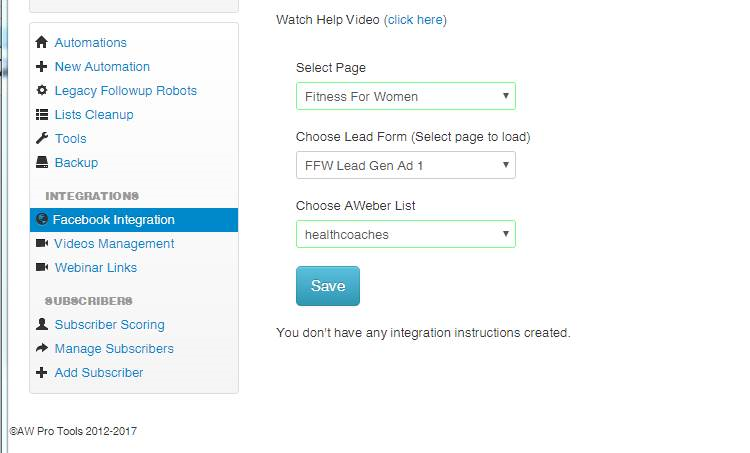
This integration can be set up for any number of pages, ads or lists (assuming they are all linked to one Facebook account and one AWeber account).
So you can have multiple ads adding subscribers to one list or a single ad adding subscribers to multiple lists, allowing you to customize exactly how you want the subscribers to be added to your account.
Now, for this particular Lead Ad let’s say you wanted to capture your lead’s name, email address AND gender.
In AWeber, you would create a custom field called Gender.
Then when creating the Lead Ad in Facebook, you would also include the gender field.
Here’s what the Lead Ad would look like.
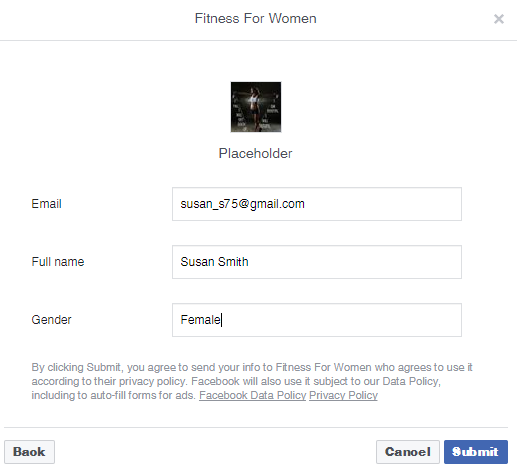
When a prospect clicks on your Lead Ad their information is automatically completed based on their Facebook profile, including their gender.
After they hit submit, AW Pro Tools starts working in the background, importing the subscriber using the AWeber API tool.
The end result, is a new subscriber that not only was imported without you lifting a finger, but you’ll also notice that under the Gender custom field, that information was also automatically added to the subscriber.
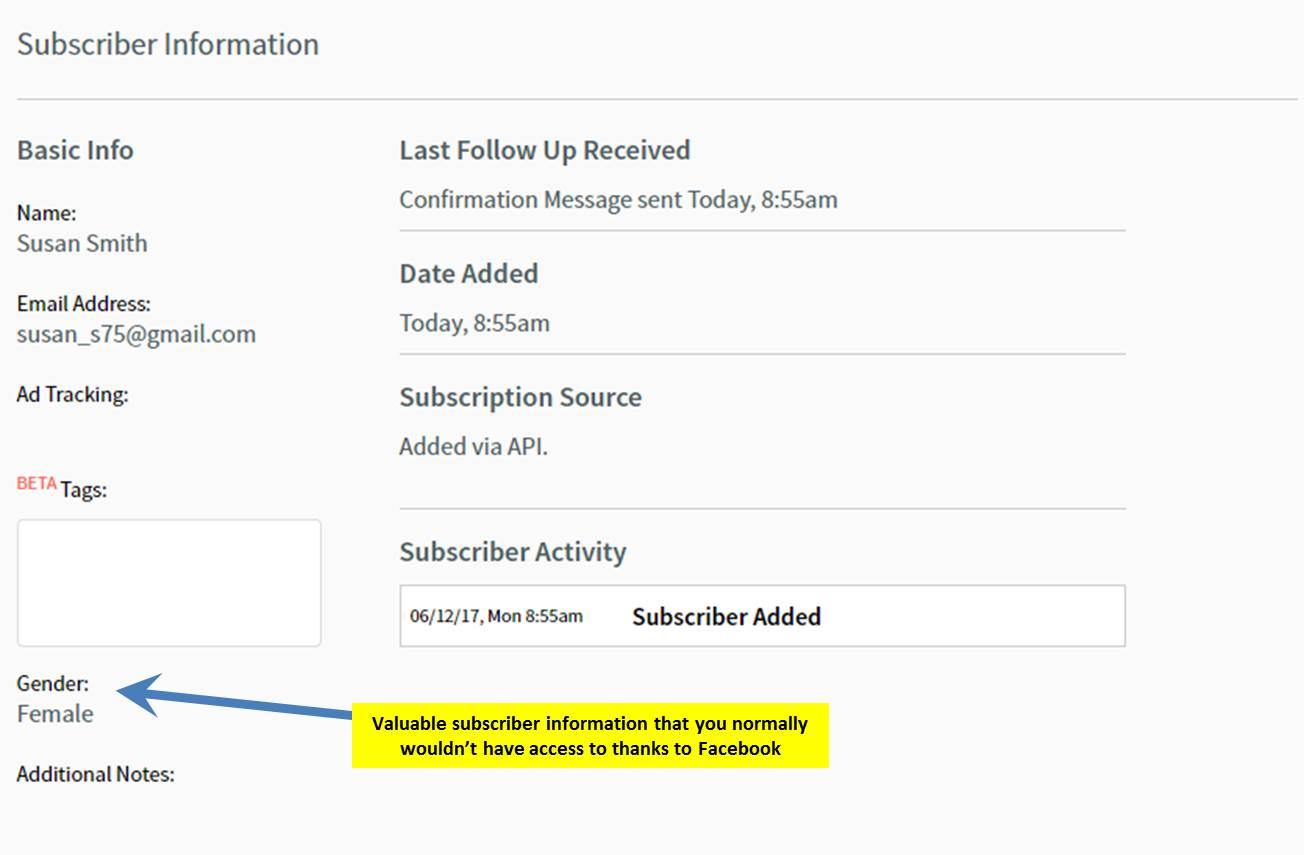
For this to work, the custom field that you create in AWeber needs to match the field name in Facebook.
Segmenting using custom fields is extremely powerful (we’ll have a whole article just for that, soon!) – it can really be a game changer when it comes to converting leads to buyers.
An important point to note here, whenever any subscriber is added to AWeber through the API they are automatically sent a confirmation email.
This is the email where they have to click on the link to confirm they want to receive your email.
If you’d prefer to skip this step, you can contact AWeber and explain to them you’re using Lead Ads to capture the emails so you do have permission to collect the emails. They usually will turn that off for you if you want.
Now, the other “hidden” feature that you can use to boost your Facebook marketing isn’t really hidden.
It’s just something not a lot of people know about or use.
And that feature is custom audiences.
Automatically build targeted Facebook Custom Audiences based on your AWeber subscribers
If you haven’t heard of custom audiences, it’s basically an audience you create in Facebook using a pre-existing list of emails or phone numbers.
That means you can upload your existing email subscriber list to Facebook and target them with ads.
So let’s say you have a huge email list (or even a tiny one) but you aren’t quite getting the traction you thought you would from email.
Low open rates. Low click through rates. Low sales.
It could be that your target audience simply isn’t active on email.
With custom audiences, you can try reaching those same subscribers through another medium that might be more in tune with where they spend their time.
Sounds great right?
Custom audiences are pretty awesome… except for one thing.
If you want to update your custom audience, you need to go into AWeber, export your list and then import it into Facebook.
So if you’re adding emails to you list at even just a few a day, you’d have to constantly be exporting and importing.
It’s a bit like the reverse of using Lead Ads to get subscribers from Facebook into your AWeber account.
That’s not fun.
Or a good use of your time.
But using AW Pro Tools you can set up an automation where every time a new subscriber is added to your list, you automatically add them to a custom audience on Facebook.
This is again very simple to set up.
In this case, let’s say you plan on retargeting your blog readers and want to advertise to them on Facebook.
Start by creating a new automation that is triggered whenever a reader subscribes to your blog.
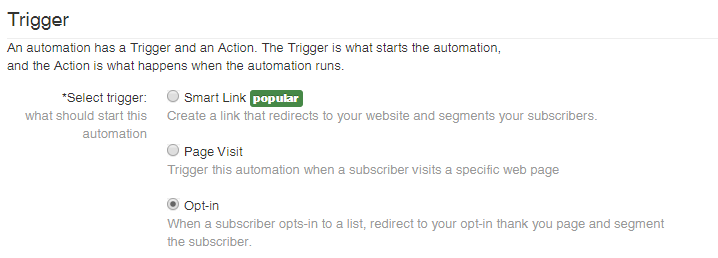
Next, enter the destination URL. This is simply the URL your subscriber will visit after they have opted-in i.e. your “Thank You” page.
On the next step, define the action to be taken when the automation is triggered.
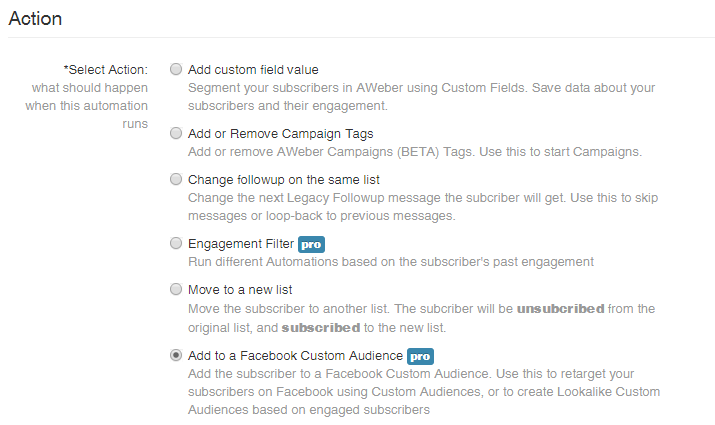
Here, select the “Add to a Facebook Custom Audience” option.
You’ll notice this is a PRO feature but once you see just how much time and hassle it saves you, you’ll happily upgrade your account.
Now, assuming you’ve linked your Facebook account to AW Pro Tools, on the next step you will select the AWeber list that you will use as the source for the custom audience. You will also select the custom audience the subscriber should be added to.
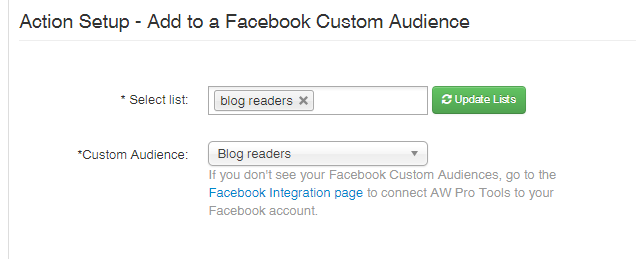
When you hit finish, you will have the option to rename the automation (highly recommended so you can keep track of your different automations) and you will also have the link to be used as the confirmation success page URL or as your Thank You page URL so that the automation is triggered.
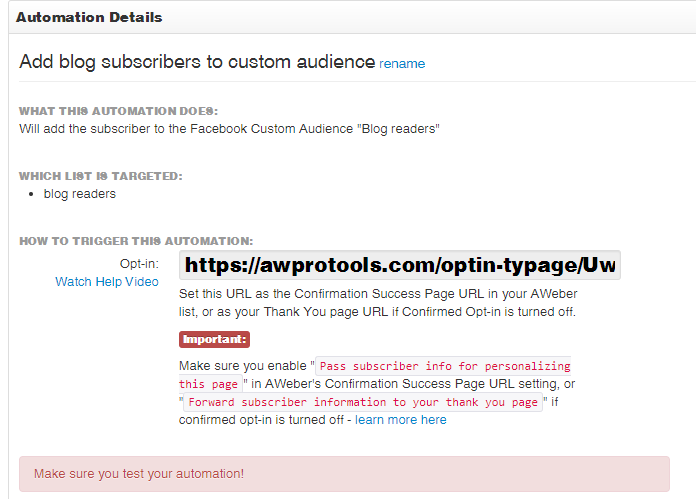
Once set up, you’ve now got an automatic pipeline that feeds your blog subscribers into your Custom Audience letting you advertise to them on Facebook without you having to lift a finger to export or import them in.
If you’re interested in adding Facebook as another tool in your marketing arsenal, why not let AW Pro Tools help you make it easier to integrate?
Sign up for a free 14 day trial today and give it a test run.