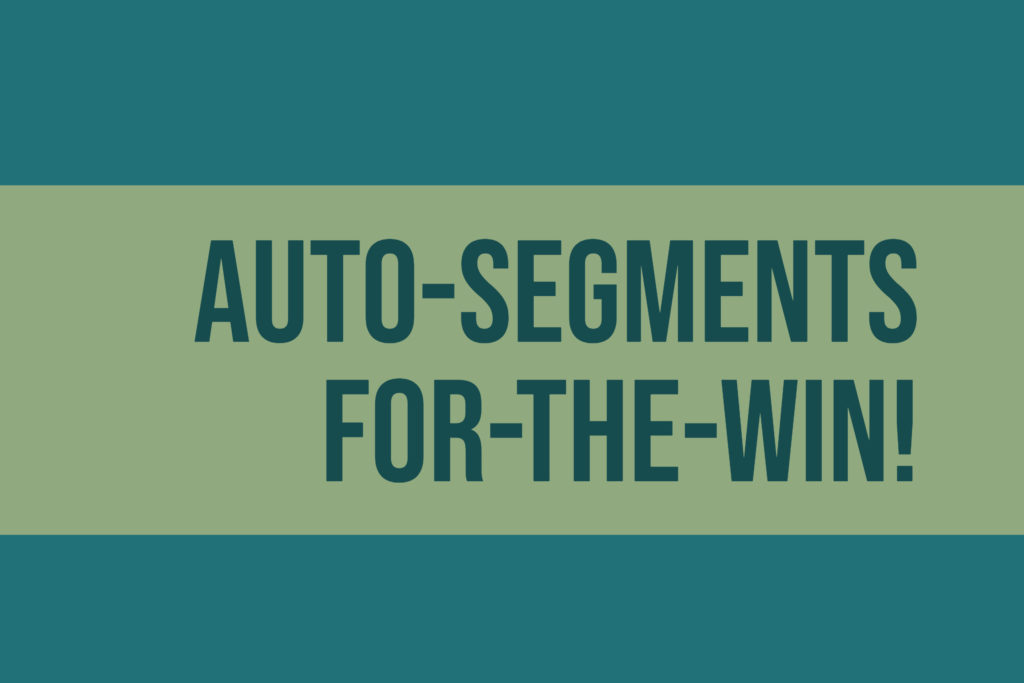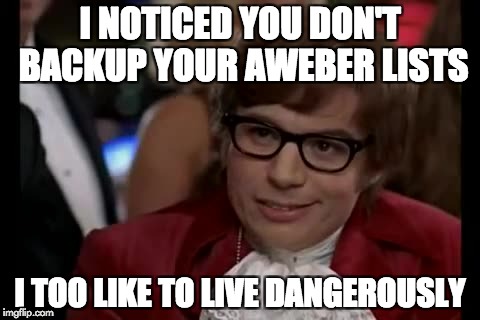A few months ago we were the first AWeber automation tool to support moving subscribers between lists when one or more tags are applied.
It was one of the most requested feature from our awesome users, so we were not surprised when it quickly became one of the most heavily used features in AW Pro Tools.
Better, Stronger
We love our users – they’re always pushing us to get better and better. Today we’re releasing the updated Tag Applied trigger, making it much more powerful.
Until today, you were able to move, unsubscribe, or delete subscribers based on tags.
Starting from today, you can do much, much more. Here’s what you’ll see when you create a new automation with the Tag Applied trigger:
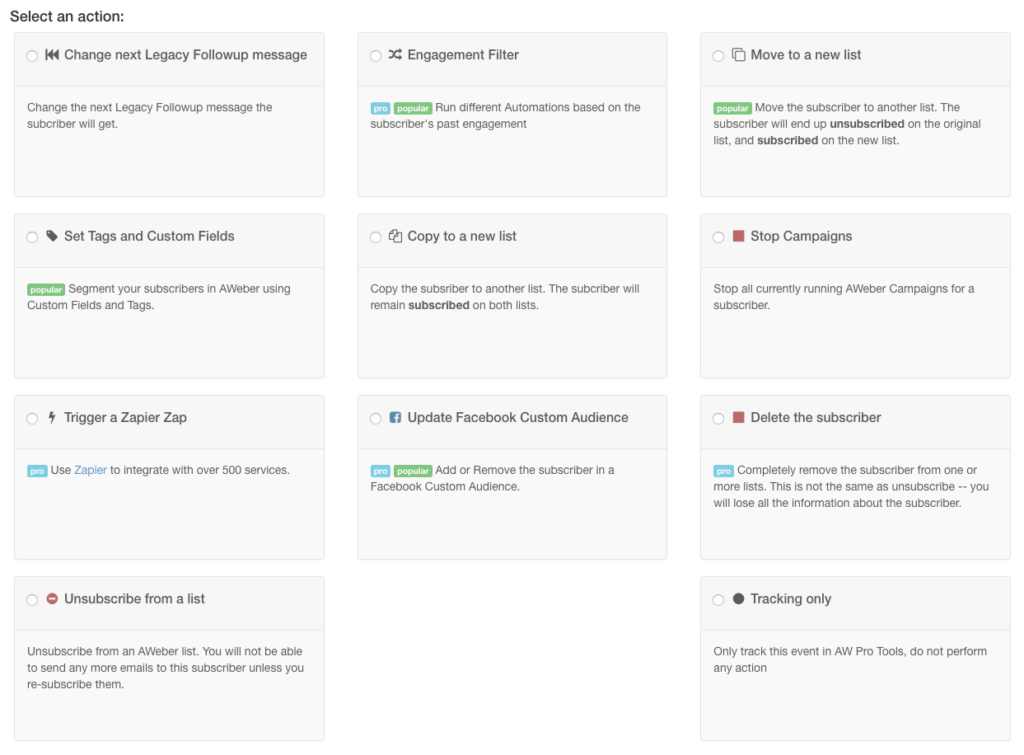
Now you can:
- Copy subscribers to a new list based on tags
- Change the next legacy followup message a subscriber gets based on tags
- Set custom fields and tags, based on…. tags! This is even more powerful with dynamic values
- Add or remove subscribers in a Facebook Custom Audience based on tags
- Trigger a Zap on Zapier based on tags
- Stop all currently running Campaigns for a subscriber based on tags
- Run different actions depending on the subscriber’s previous path in your funnel with the Engagement Filter action, based on tags
And since automations that use the Tag Applied trigger are, well, automations — you can automatically trigger more automations whenever it runs on a subscriber. How about adding a subscriber to a Facebook Custom Audience, and also triggering a Zap on Zapier to send them an SMS message whenever a tag is applied? No problem!
Using the Tag Applied trigger takes just a few seconds — it’s one of our simplest, yet most powerful, automation triggers. Here’s a quick video that shows how you can use it:
(by the way — we’ve added direct links to explainer videos throughout AW Pro Tools — just create an automation, select the trigger and action, and you’ll see buttons that link directly to quick how-to videos when you configure the automation)
I can’t wait to see what you’re going to do with this — if you need any help, you can reach us directly at help@awprotools.com