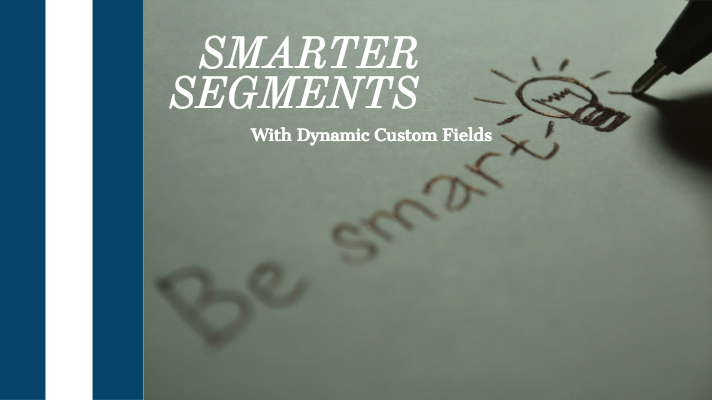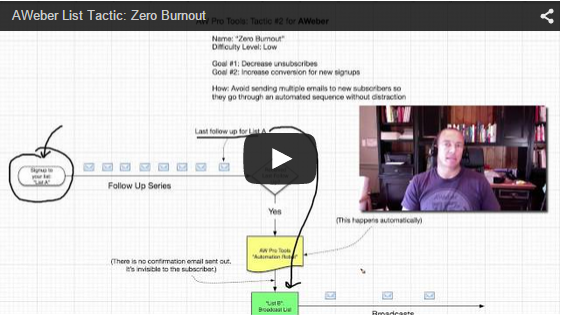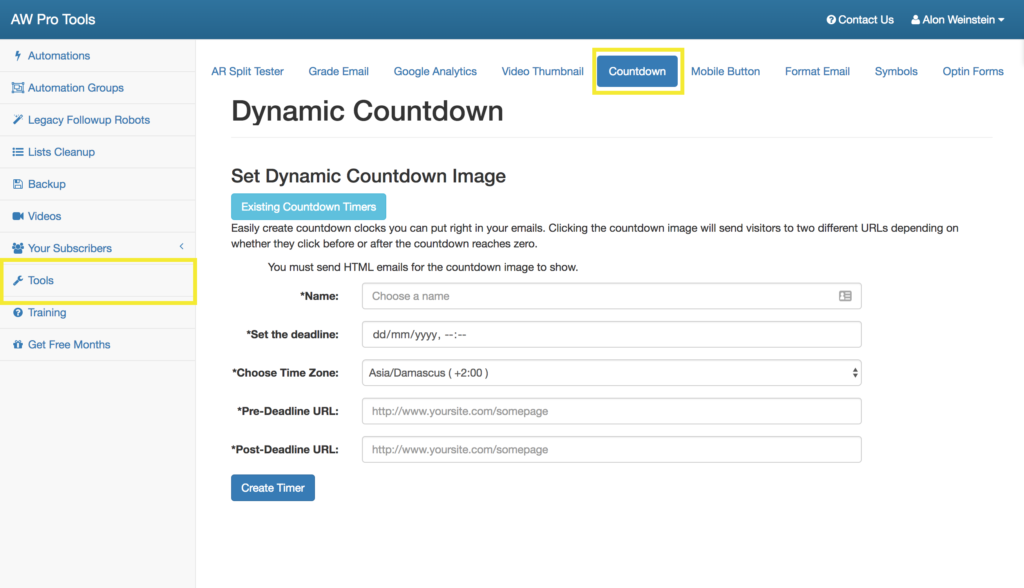We recently enabled Dynamic Custom Fields for Rockstar accounts in AW Pro Tools. With this powerful new feature, you can now create smart segments in AWeber that will let you target subscribers based on when they interact with your content, how often they interact with your content, how many times they visited your website, or even how many products they bought from you. This feature is so simple but it enables some very powerful stuff.
Using Dynamic Custom Fields is easy — instead of setting a fixed value for a custom field in your automation, you enter one of our special Dynamic Custom Fields codes, and AW Pro Tools will replace that code with a dynamic value.
As of today we support 4 different kinds of dynamic codes:
- {date} — becomes the date the automation was triggered (in YYYY/MM/DD format, so July 23 2018 becomes 2018/07/23)
- {datetime} –becomes the date and time the the automation was triggered, in EST time zone
- {day} — becomes the day of the week the automation was triggered (Sunday, Monday, Tuesday, etc)
- {times} — becomes the number of times the automation was triggered by this subscriber
Here are a few ideas how to make the most out of this powerful new feature:
- Use the {day} dynamic code to create segments of subscribers based on the day of the week they engage with your content
- Use the {times} dynamic code to create segments of subscribers that visited your website more than once
- Use the {times} dynamic code with an automation that uses the Shopify trigger (or the 1ShoppingCart trigger, or the JVZoo trigger…) to create segments of repeat buyers
Click play below for a quick video showing how to use this: